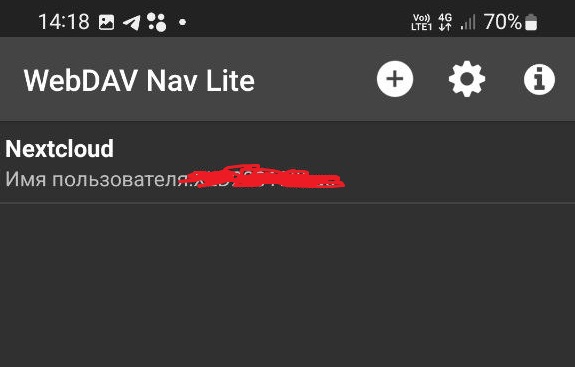Go to Nextcloud cloud storage, click Folder in the top panel, and then Settings.
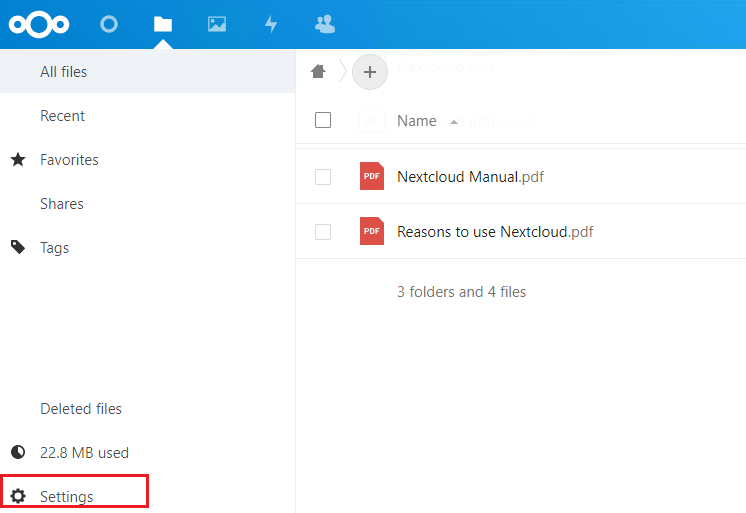
Then in the appeared menu copy the link WebDav highlighted by a red rectangle in the figure below
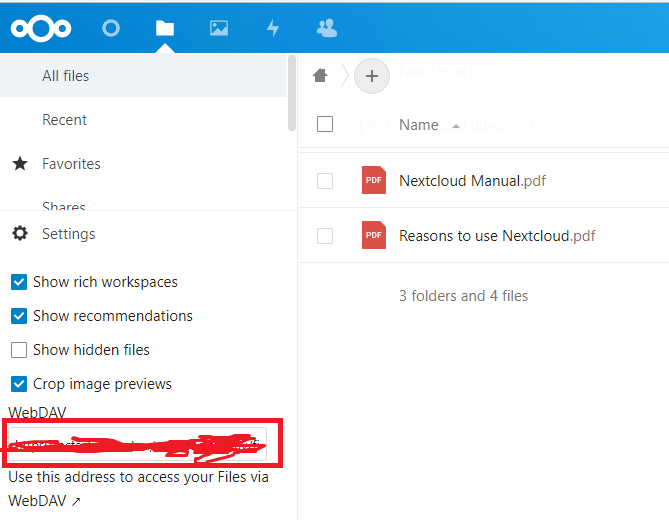
We will demonstrate the connection of the Nextcloud folder via WebDav protocol in the Android mobile OS. The connection in IOS mobile OS is the same because it uses the same WebDav Navigator application as in Android OS.
To connect the Nextcloud folder via WebDav in Android OS, you can use the file manager application WebDav Navigator. You can download a free version of this program – WebDav Nav Lite or buy a paid version of the program – WebDav Navigator. Open the application and click plus as in the screenshot below
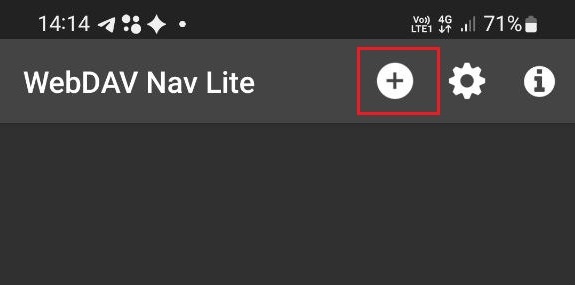
Next, you will see a window for entering the link to the WebDav resource and the username and password of the user who has access to it. Then click the floppy disk icon as shown in the screenshot
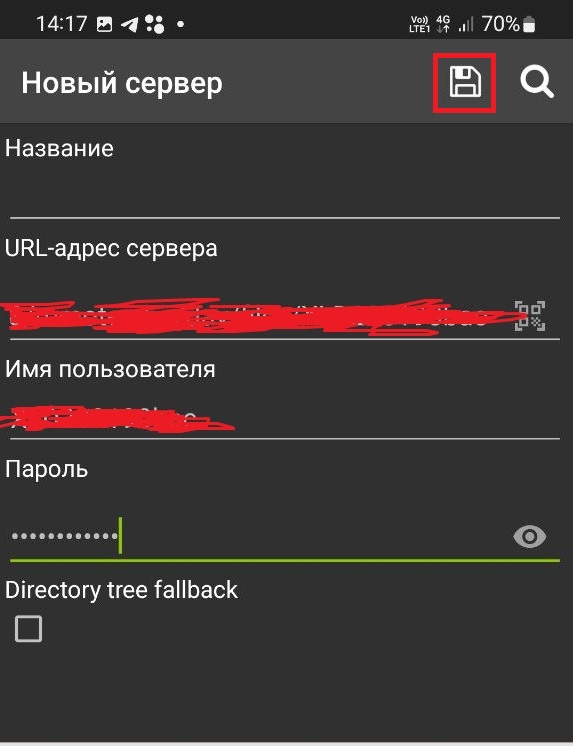
The server appears in the list of servers. Click it and connect to the Nextcloud folder.