To create a mailing list within your organization, open the Corporate Mail Control Panel at: https://panel.flexcloud.ru:9009/
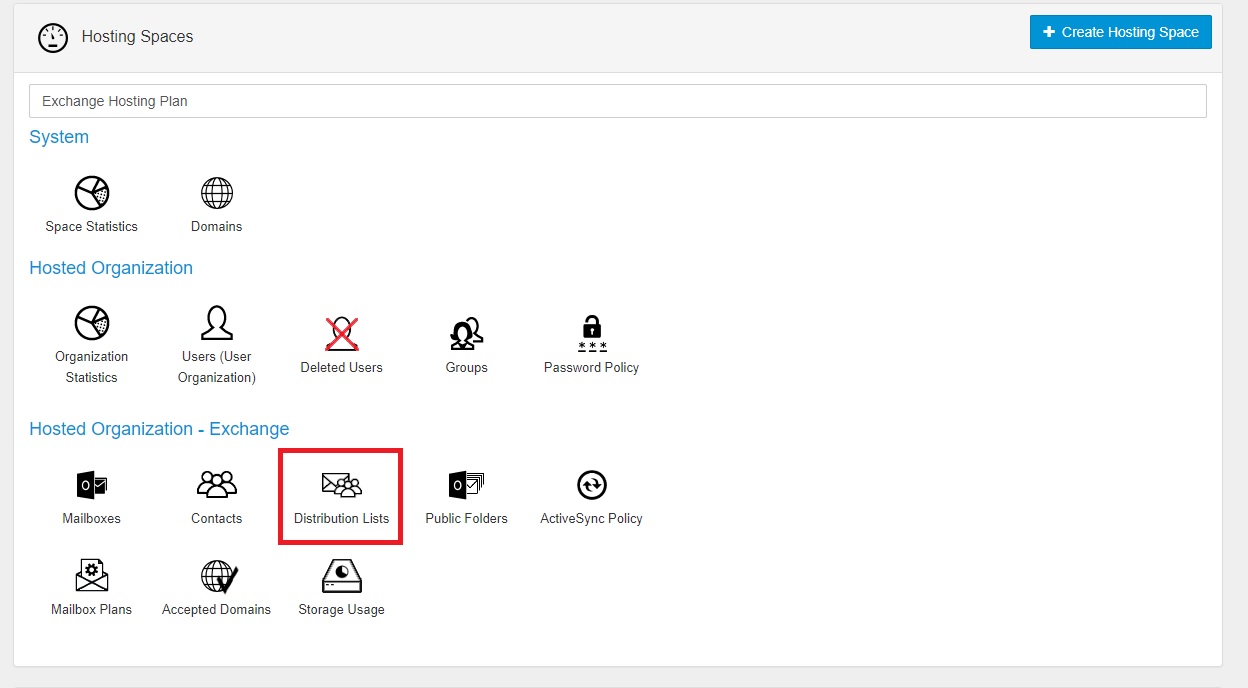
Select Distributions Lists
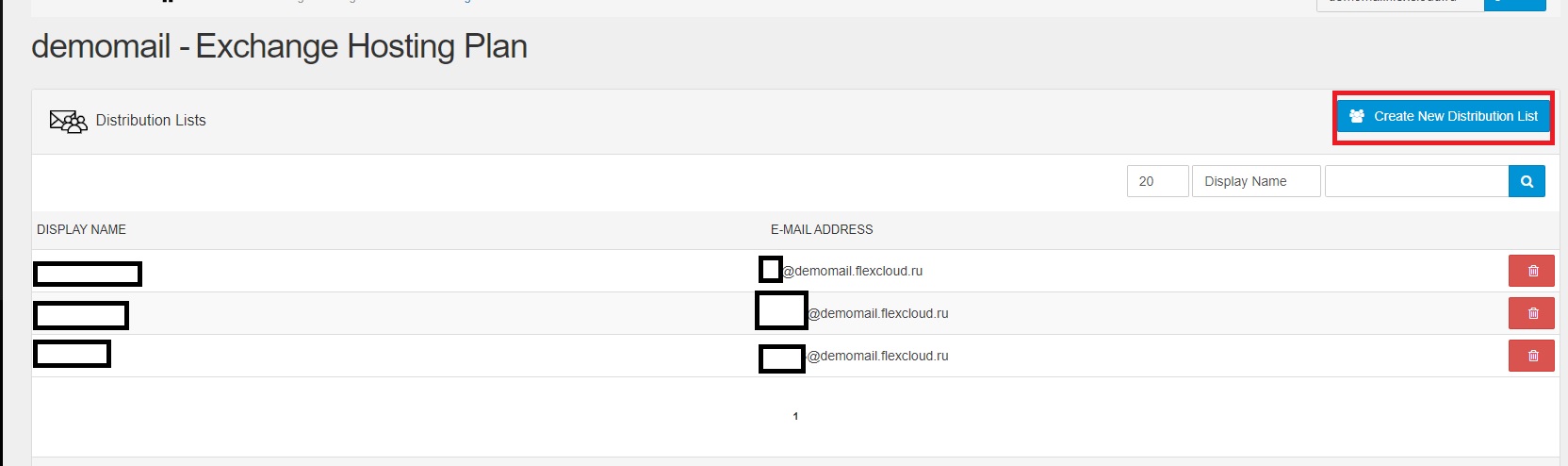
Select Create New Distribution List
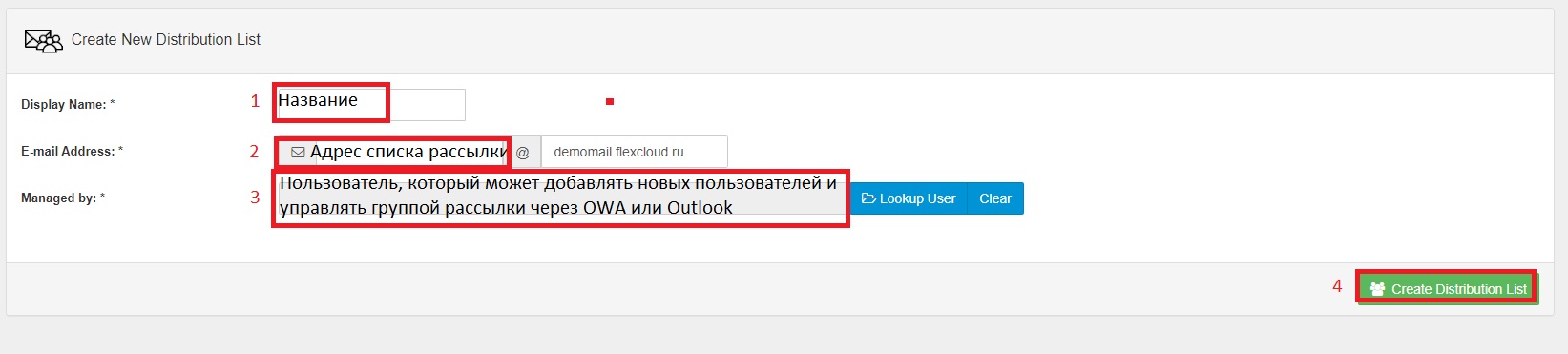
1- Set the name of the mailing list
2- Enter the address to be reserved for the mailing list
3- Select a user from those proposed inside the organization who can manage the mailing list through OWA or Outlook
4- Click Create Distribution List to create the mailing list.
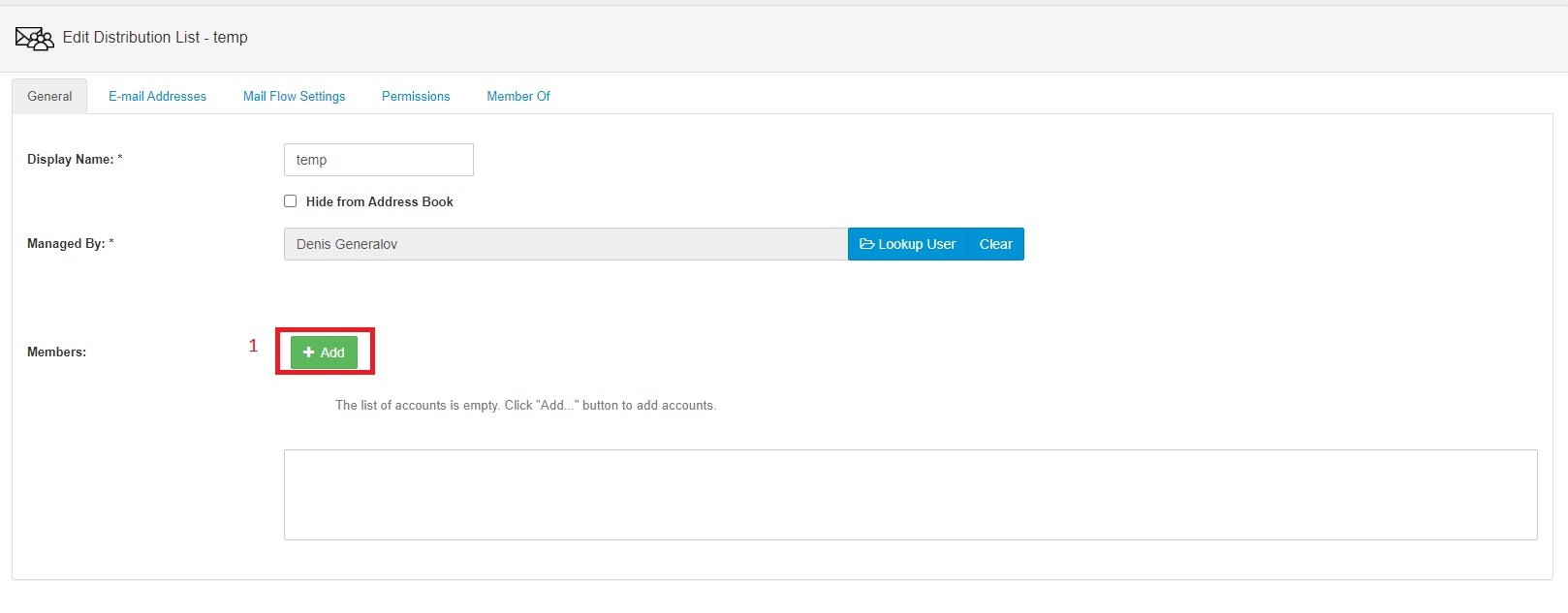
To add new clients to the mailing list, click ADD
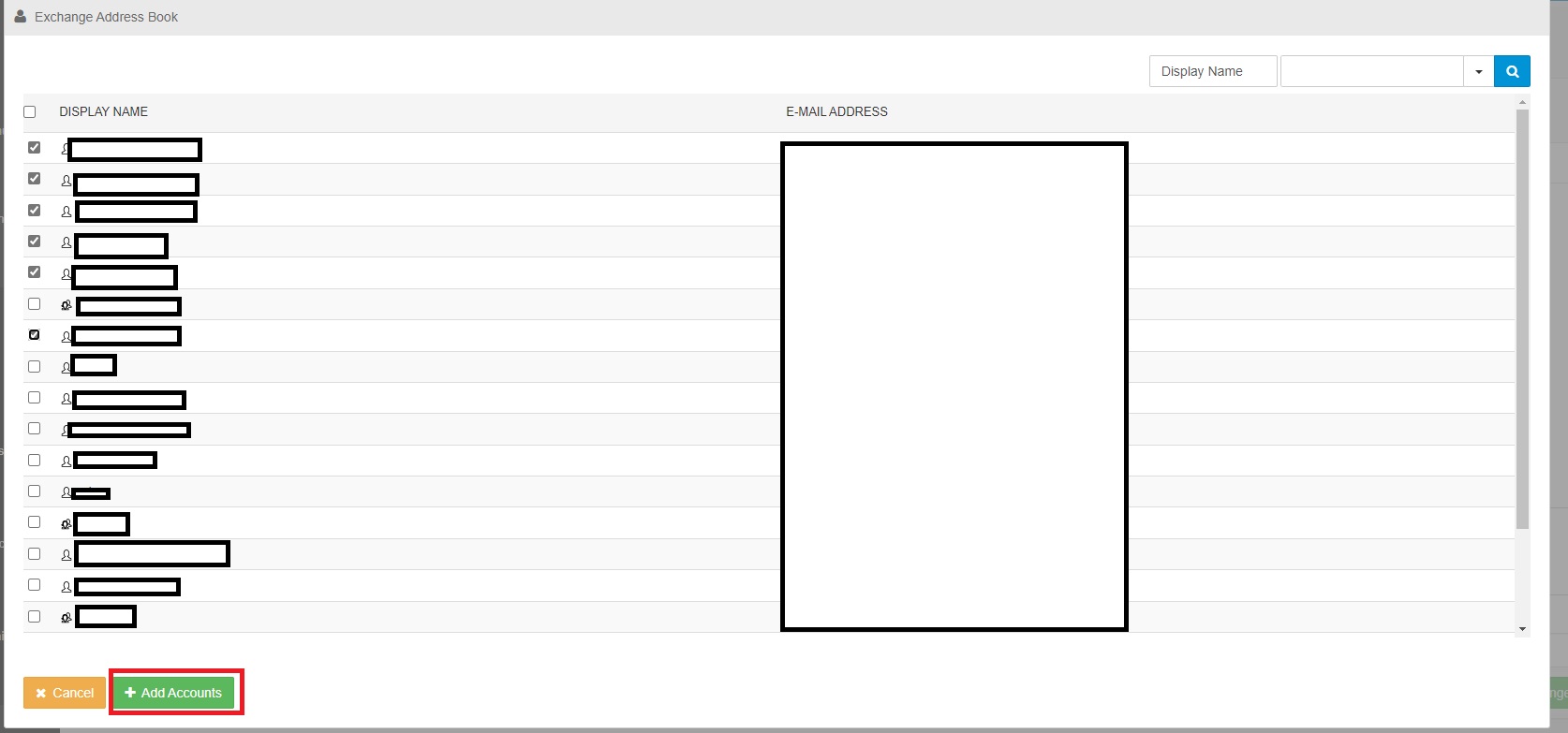
Select the contacts of your organization to be added to the created mailing list and click Add Accounts to add to the list.
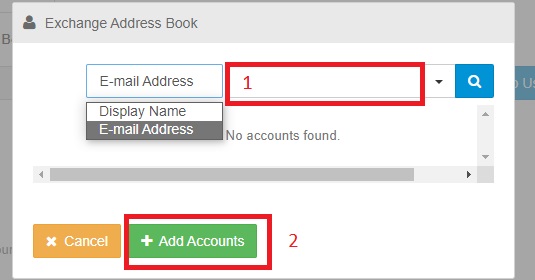
If you host several organizations within the SaaS service, you can also add mailboxes to the mailing list by e-mail. To do this, select grouping by e-mail and enter the e-mail address of the mailbox you want to add, and click the Search button. After the contact is found, check the box and click Add Accounts to add it to the mailing list.
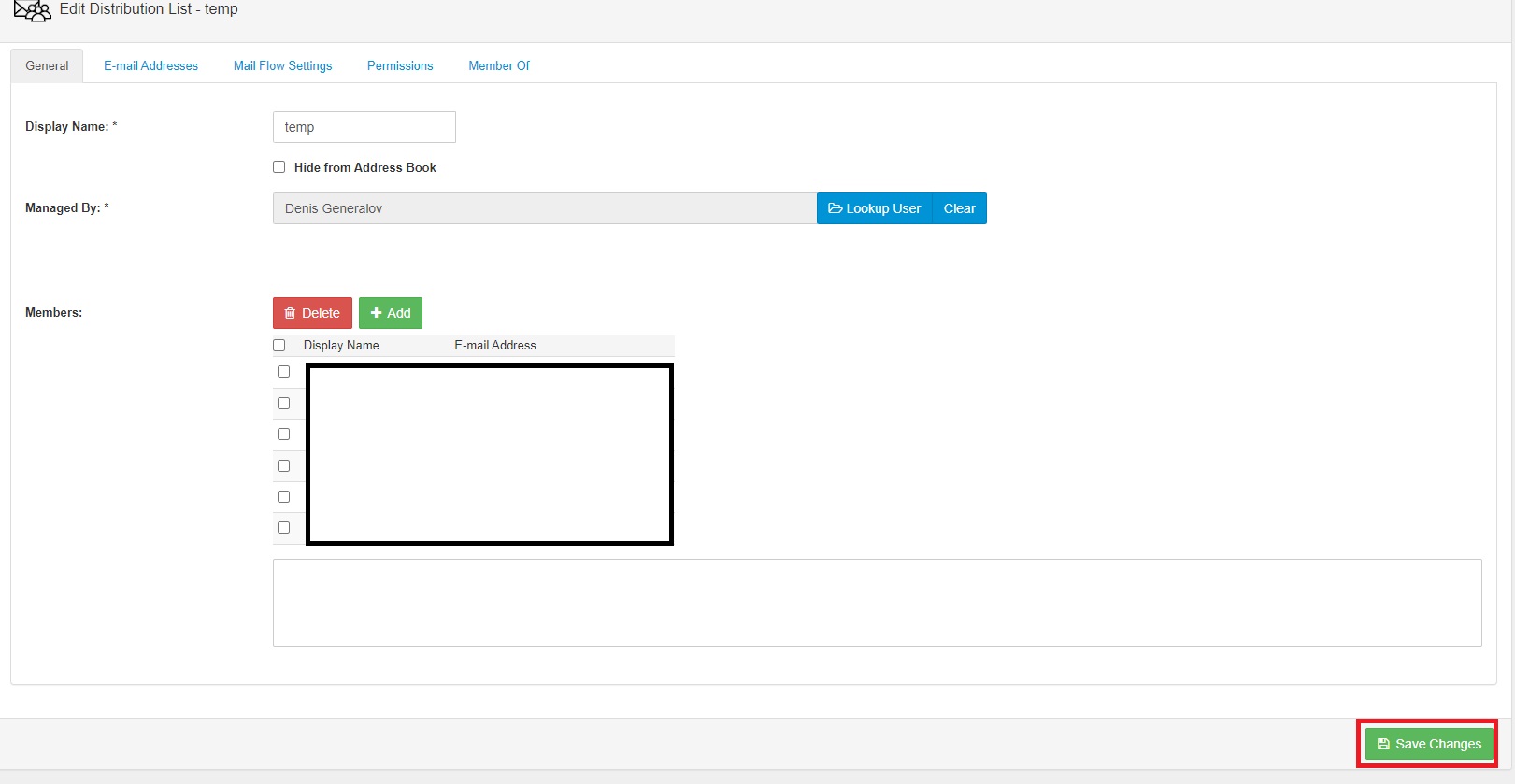
Click Save Changes to apply the changes.
Have you tried Virtual cloud servers by Cloud4Y? Not yet?
Leave a request and get a 10-day free trial.
